
Lost and stolen prevention
IT admins can prevent data theft by remotely disabling devices that have been lost or stolen.
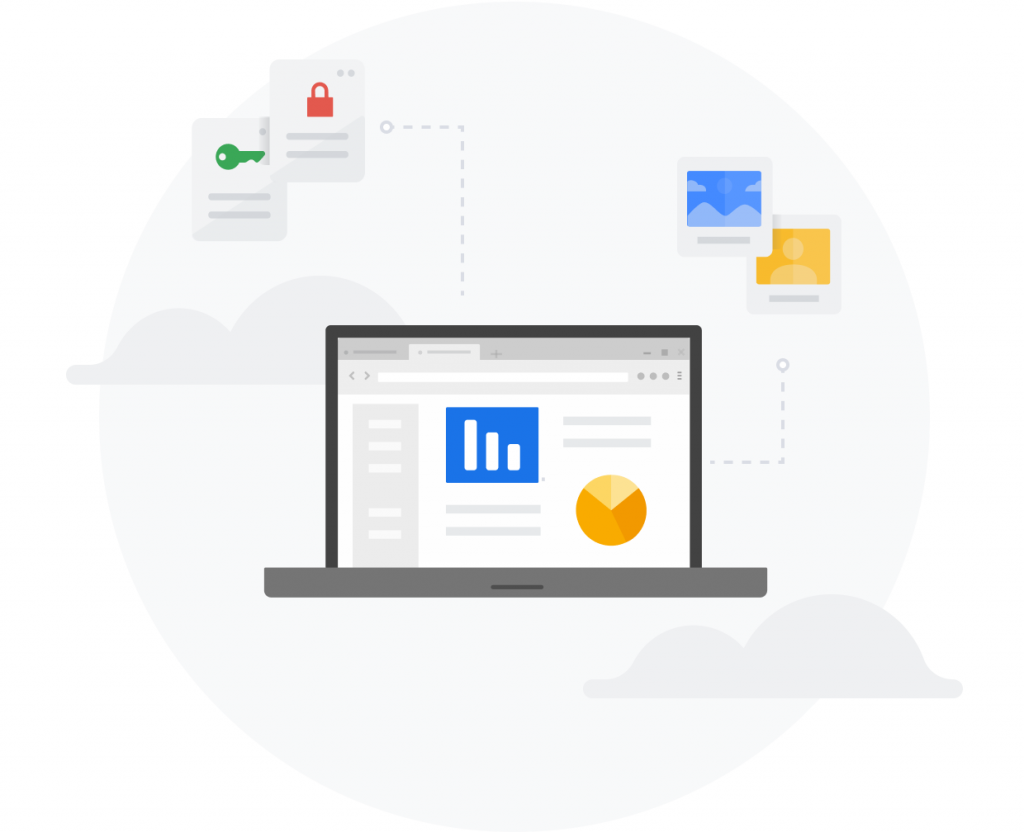

Unlock the built-in buisness capabilities of ChromeOS
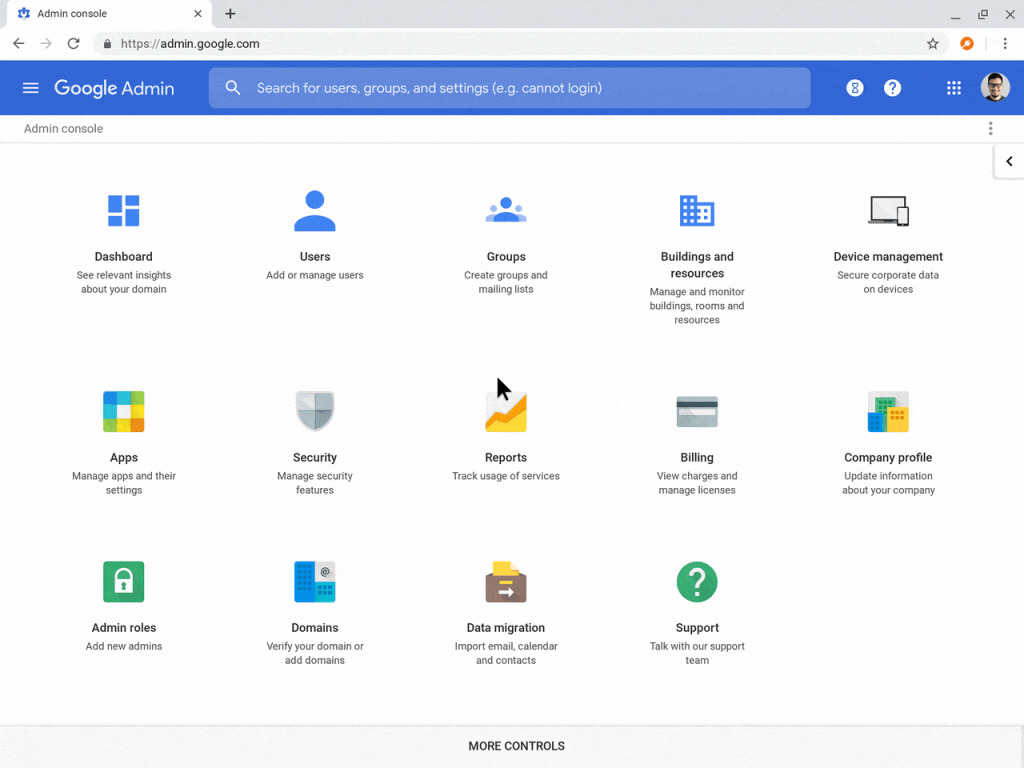
Chrome Enterprise is the combination of Chrome browser and Chrome Enterprise Upgrade and ChromeOS devices.
It provides a simple and secure way to manage all above through the cloud-based admin console. It unlocks the built-in business capabilities that give IT teams full control over their ChromeOS fleet

IT admins can prevent data theft by remotely disabling devices that have been lost or stolen.
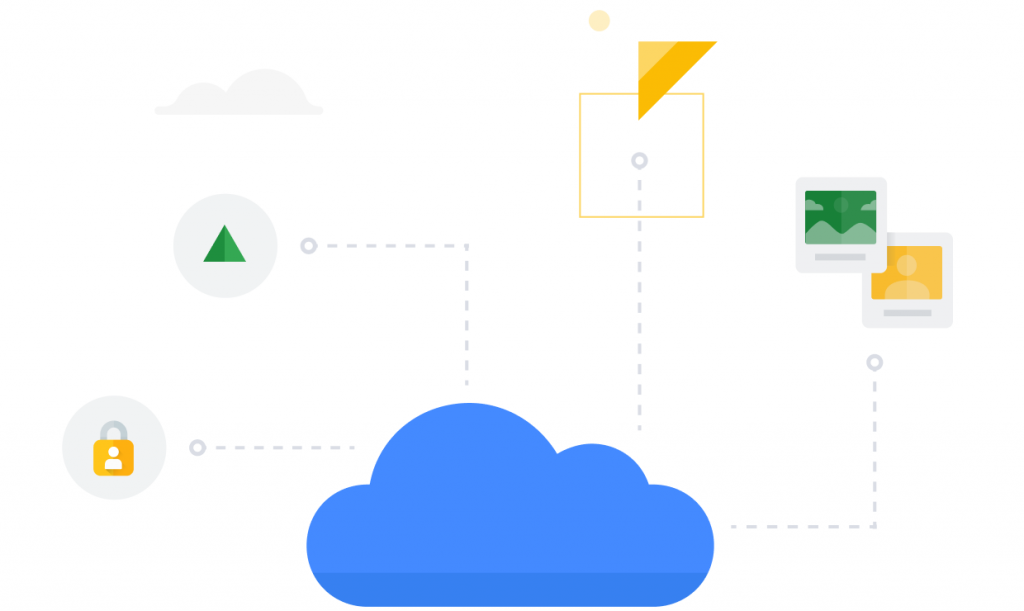
Ensure devices are enrolled in management, even if the device is factory reset.
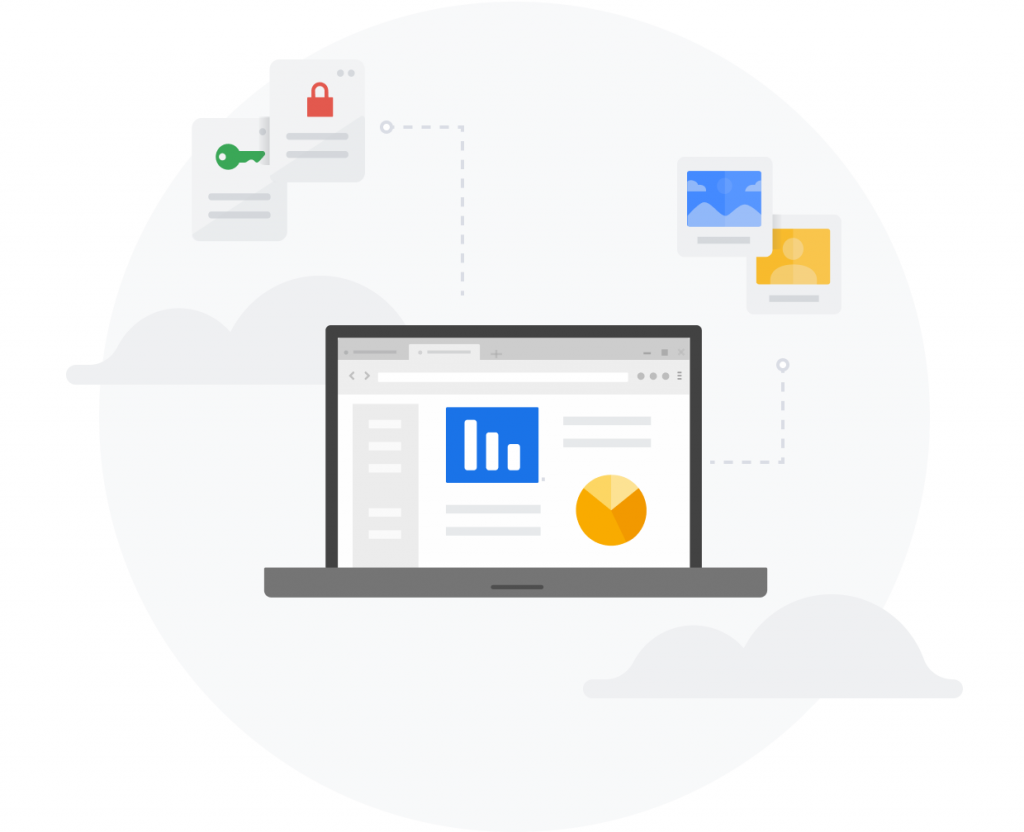
Allow third party applications to understand the managed state of a device as a requirement to provide service.
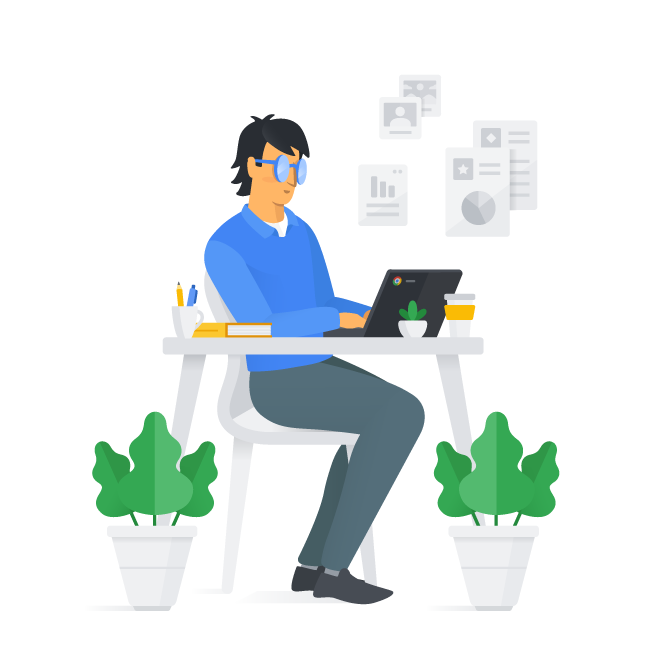
Block employees from logging into managed ChromeOS devices with unauthorized accounts.
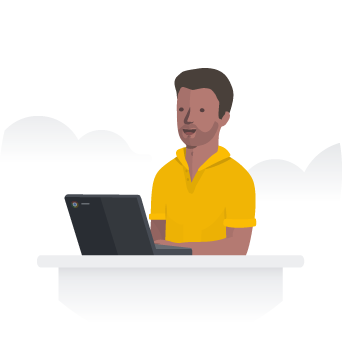
Guarantee user data is wiped from the device upon session log out.

Enable and disable device policies
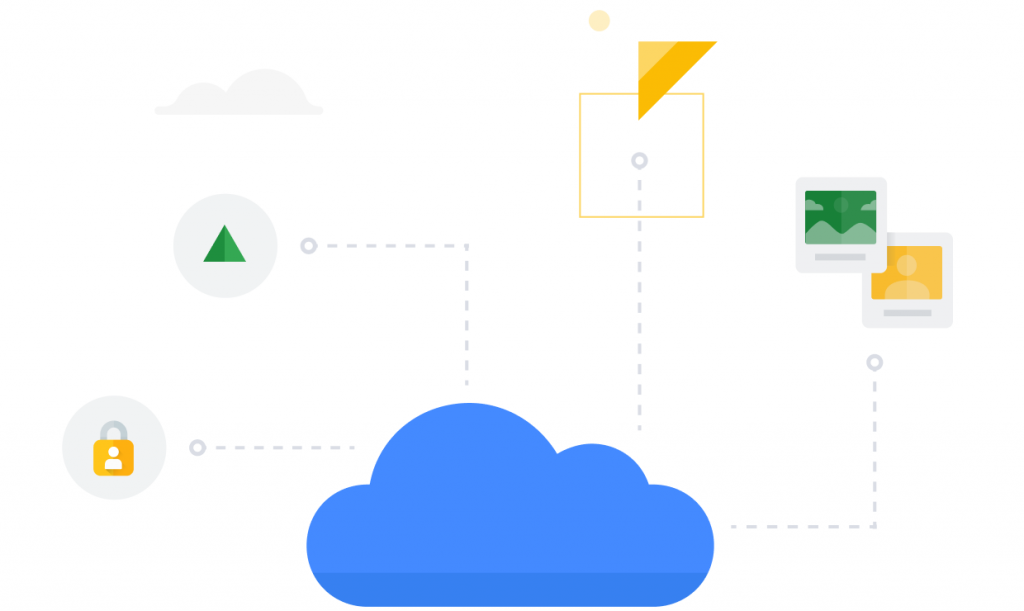
Configure Local and network printer
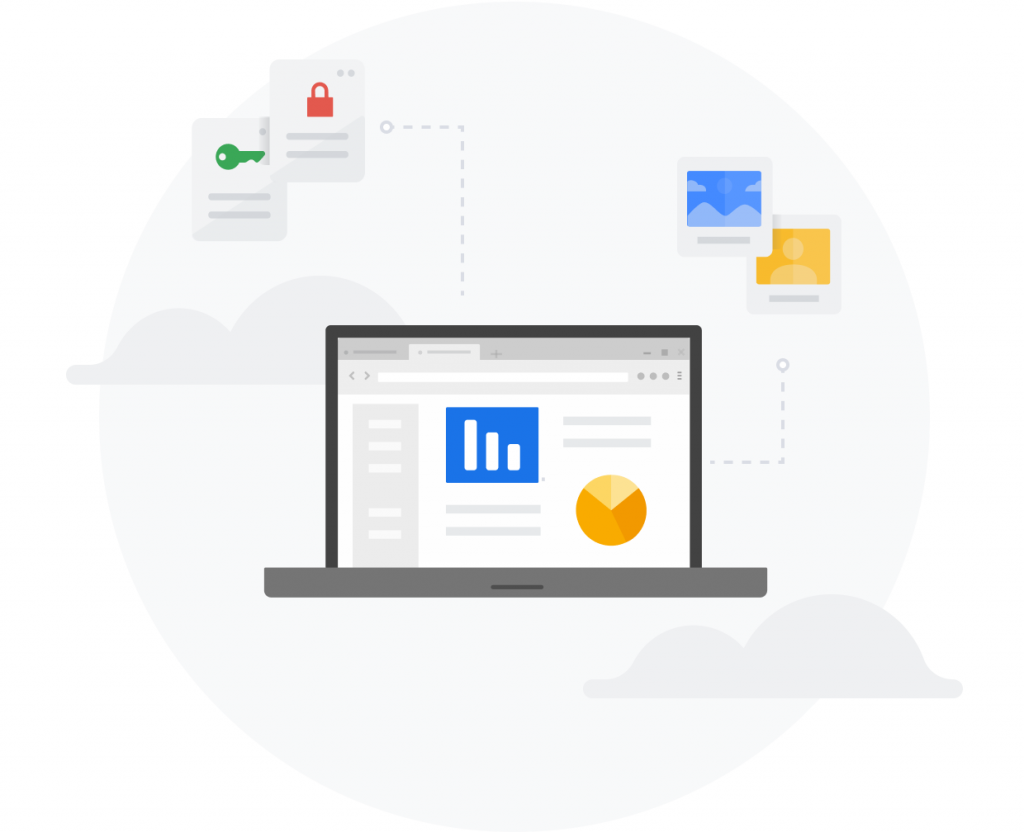
Set up networks and proxies
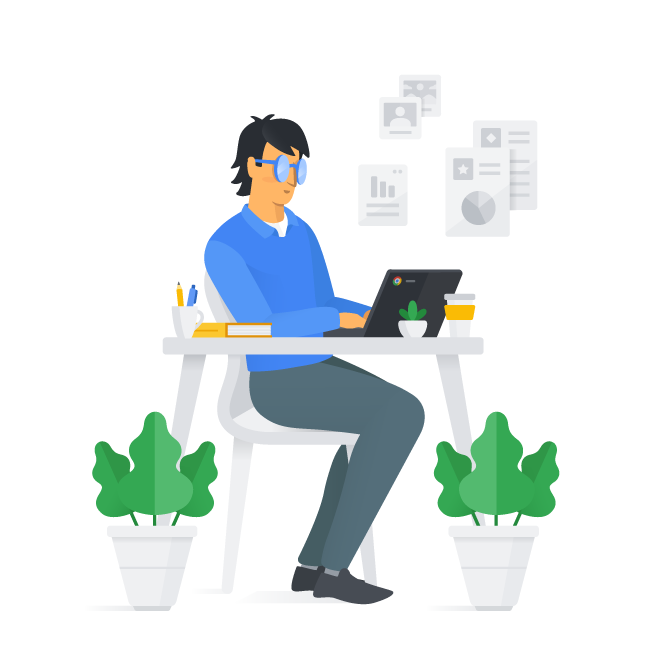
Manage client certifications
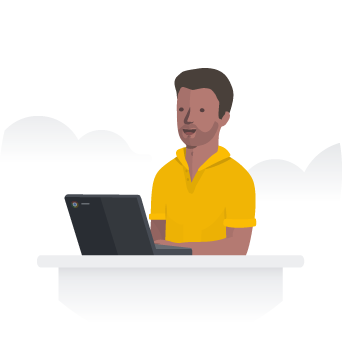
Control OS and feature updates
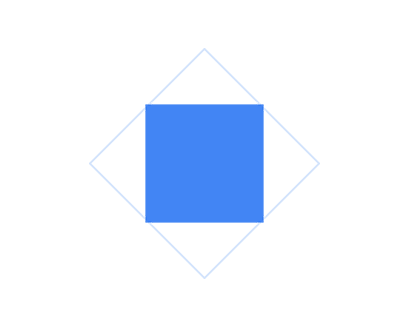
Use the Google Admin console to set over 500+ policies, including accessibility controls, network file shares, print controls, auto-update settings, guest settings, and more.
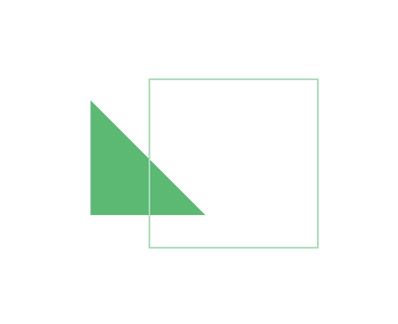
Provide end users with a familiar login experience that integrates directly with existing Active Directory infrastructure.
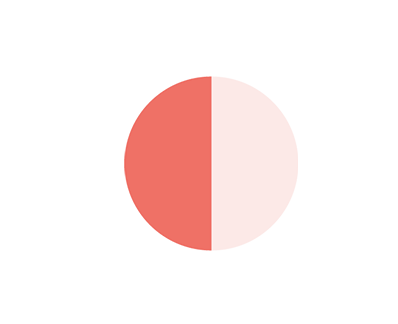
Enable end users to seamlessly log into their device and applications with SAML SSO integration
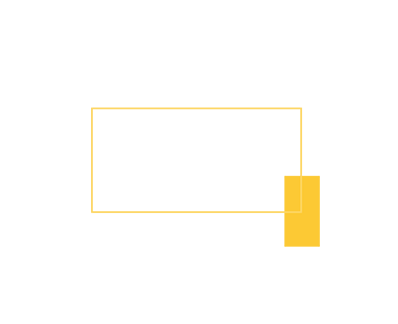
Set policies and remotely orchestrate your devices with industry-leading UEM providers