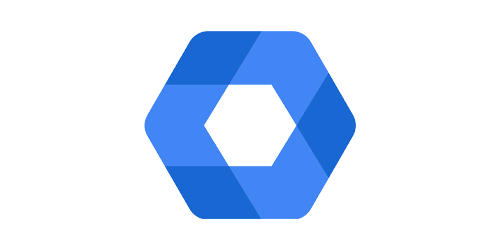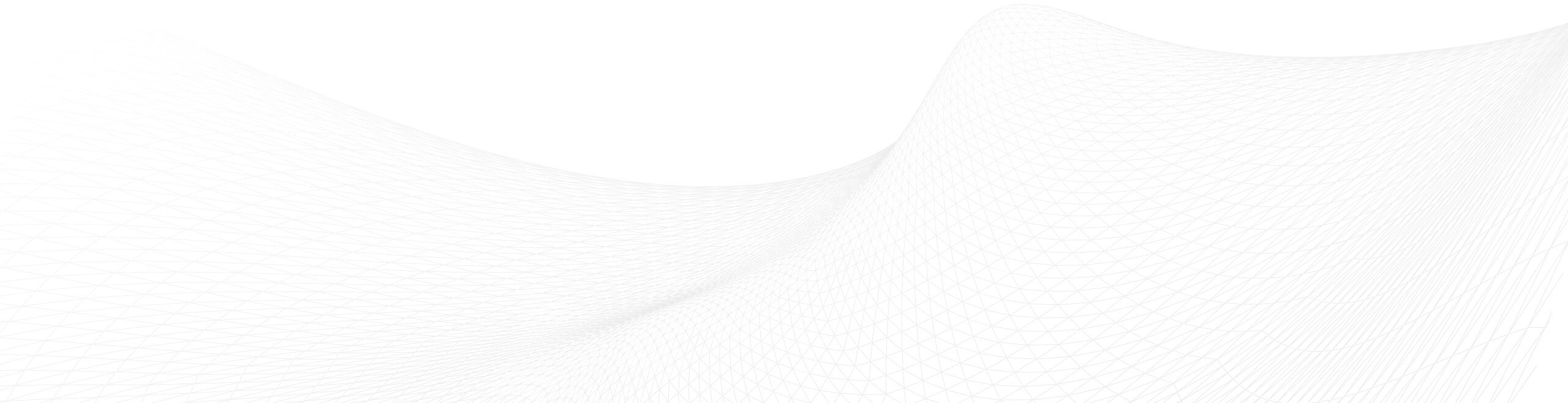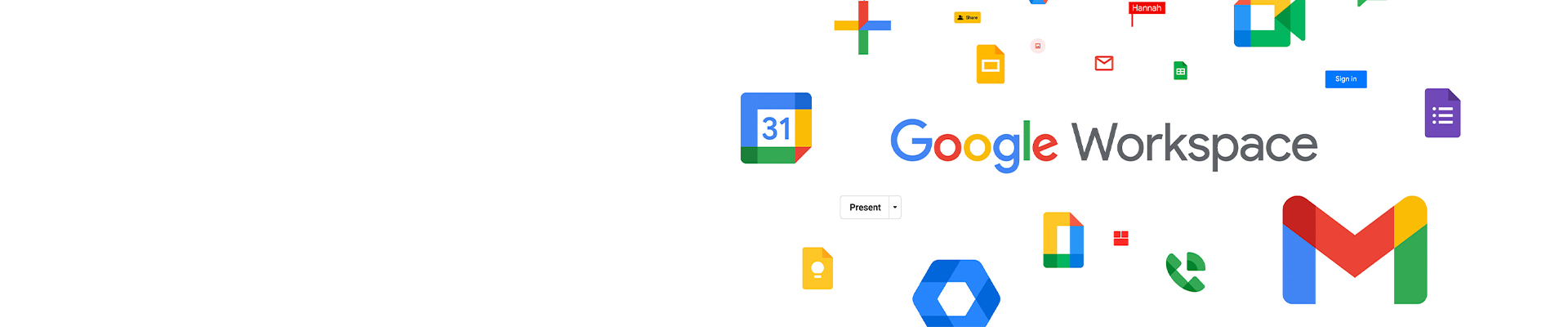
Google Workspace
Google Workspace, or GWS, is the collection of productivity applications that Google is offering to create, communicate and collaborate within your organization.
Docs, Sheets, Gmail and Drive are just some of the tools that GWS is offering. Time to discover all of them!
Connect, Create, Access and Control
You can divide Google Workspace into 4 large groups, being connect, create, access and control.
In each of those groups, there are several applications.
Click on each group below to find out more about it and the applications that are included.
Connect with your colleagues, clients, stakeholders.
Whenever and wherever you or they are.
Use Gmail for efficient emailing, Meet for secure video conferencing, Chat for instant messaging and Calendar for effortless scheduling.
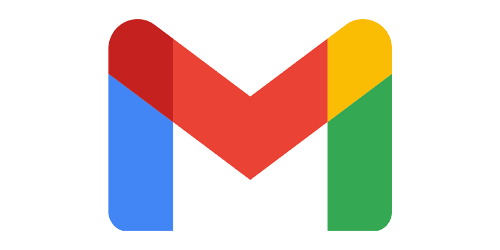
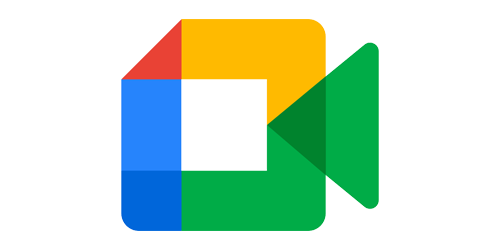


Google Workspace for Business and Enterprise
Google Workspace comes with five different product families. Business, Enterprise, Education, Frontline and Essentials
. They all have a few plan types to choose from.
Below you can find a short overview of the differences within and between the two most common product families in
Google Workspace
Click on the plan type for more information.
For more information about Google Workspace Education, Essentials and/or Frontline,
feel free to reach out to us and we will help you with of all your questions.