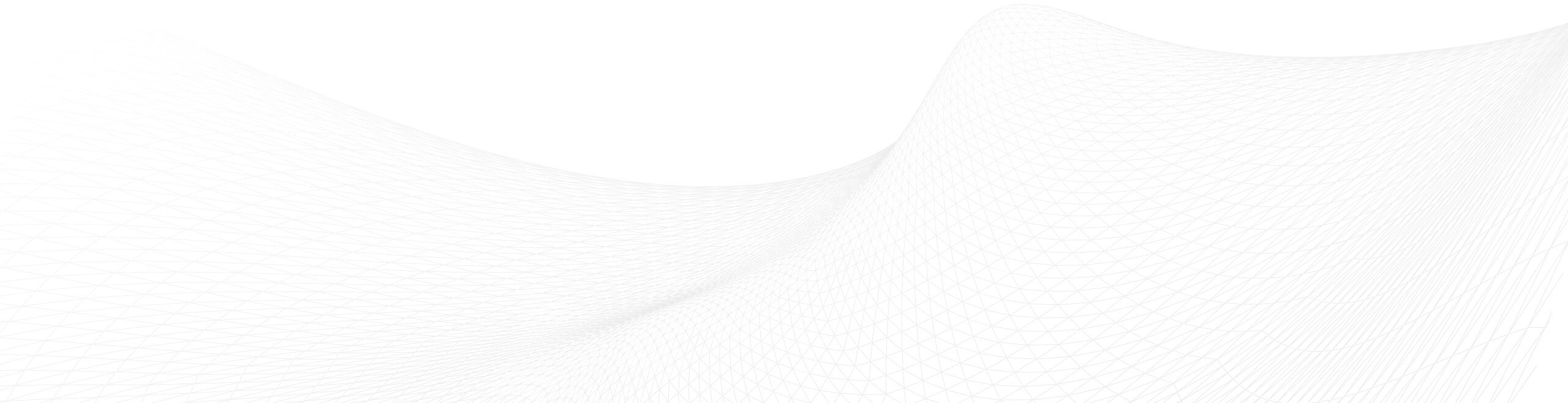Enhanced Barco ClickShare Experience: Smoother Switching and 21:9 Display Perfection
Firmware 2.17
Whether you’re an IT administrator tasked with outfitting diverse meeting spaces or simply seeking to elevate your conference room experience, ClickShare stands out as the ultimate solution. It does not matter if you are starting from an empty room, a room with a wired setup, or even a fixed conference room. This innovative technology seamlessly adapts to various scenarios, accommodating a wide range of setups, users, and technologies, all while delivering a stellar user experience.
Now, with the introduction of firmware update 2.17, Barco ClickShare Conference CX-50 2nd generation takes versatility to the next level. This update enables effortless transitions, allowing anyone to seamlessly host video calls and share content from their personal devices. Experience the magic of automatic switching, which seamlessly shifts from in-room video conferencing to the Bring Your Own Meeting (BYOM) mode.
What’s new in Firmware 2.17?
- Seamless Transitions: Experience automatic switching from room systems to BYOM collaboration bars and modular setups.
- Perfect 21:9 Display: Enjoy a visual experience with advanced layout for ultrawide screens (21:9).
- Stress-Free Meetings: Kickstart your meetings effortlessly with HostFlow integration for Zoom meetings.
- Enhanced Room Configuration: Take control of room availability with ease through the new XMS Cloud.
- Simplified Deployment: Simplify large-scale deployments with easy setup of the ClickShare App and optional drivers.
1. Elevate Fixed Conference Room Flexibility with ClickShare’s Room Switching
Unlock the full potential of your ClickShare Conference CX-50 2nd generation models by upgrading to firmware 2.17.
Barco ClickShare is your key to a unified user experience in all meeting spaces, including fixed room configurations such as Microsoft Teams Rooms. With ClickShare, you introduce wireless sharing and seamless compatibility to your fixed room, enriching the user experience. You retain the freedom to select the video conferencing platform of your choice for your video calls. You can opt for the default mode of the fixed setup, or effortlessly transition to Bring Your Own Meeting mode with the ClickShare Conference CX-50 2nd generation. Initiate a video meeting directly from your laptop, utilizing any platform via Button or App. Once the call concludes, the room device seamlessly reverts to the default mode, the pre-installed video conferencing platform in the room.
In firmware 2.16, Barco introduced automatic switching for fixed conference rooms equipped with collaboration bars, and in this release, they’ve improved the user experience for these setups. Additionally, we’ve extended support to fixed conference rooms with Windows-based modular configurations.
Watch the demo video to see how easy automatic switching with Barco ClickShare is:
2. Ultrawide Display Support for All ClickShare 2nd Generation Models
Experience the future of meeting room displays with ultrawide (21:9) screen support now available across the entire 2nd generation ClickShare range via USB-C (DisplayPort). The advanced layout ensures content utilizes the entire pixel space, eliminating distracting black borders.
The 21:9 format is ideal for ConferenceView, showing both people and content side by side, ensuring remote participants are both seen and heard.
Watch the demo video to check out how great ConferenceView looks on a 21:9 display here.
3. Effortless Meetings with HostFlow for Zoom and Microsoft Teams
Introducing HostFlow, the intelligent, intent-based automated workflows in the ClickShare App that streamline your meeting experience. These smart meeting flows take you through the entire meeting process, from room availability checks to automated initiation, advanced sharing, and viewing options.
The recent update extends HostFlow functionality to both Zoom and Microsoft Teams calls. Whether you’re the host or a participant, ClickShare’s automatic guidance ensures a stress-free meeting start.
Check the video on how Smart meeting flows optimize the start of your meeting.
4.Streamlined Admin Experience
Enhancing your meeting management, monitoring, and optimization, Barco’s XMS Cloud platform updates simplify the process.
The latest XMS Cloud update allows centralized setup and management of room availability across all your ClickShare rooms with ease.
Unlock the full potential by registering your Base Units with XMS Cloud!
Explore how XMS makes daily device management, updates, and optimization effortless with Lars Duziack, Product Manager of XMS Cloud.
How to update your devices?
Each ClickShare component plays a critical role in delivering the best user experience. Here’s how to ensure each component is up-to-date:
- Base Units: The Base Unit firmware can be updated automatically through the auto-update functionality. Alternatively, you can manually update it using the ClickShare Configurator.
- Buttons: Button firmware updates happen automatically via Wi-Fi.
- ClickShare Desktop App: We recommend manually downloading and installing the latest version to ensure the App automatically updates to future releases. Once installed, an auto-update function will keep the App current. For wireless conferencing via the App, download the Windows MSI installer.
- iOS and Android App: These mobile apps receive updates based on your device’s settings.
- XMS Cloud: XMS Cloud updates are automatic.
- XMS Virtual Edge: To update XMS Virtual Edge, you may need to do so manually.